When you came back with the 4 DVDs as requested and turn on AI Recovery again, the "Start" button grayed out and it's stated there "Recovery Partition does not exist".
And at the same time you noticed that there's a new partition at your Computer window with the name "RECOVERY" which you couldn't get rid of. What should you do??
Once you get into the Program Files, look for the "Asus" folder.
Next, get into the "AI Recovery" folder.
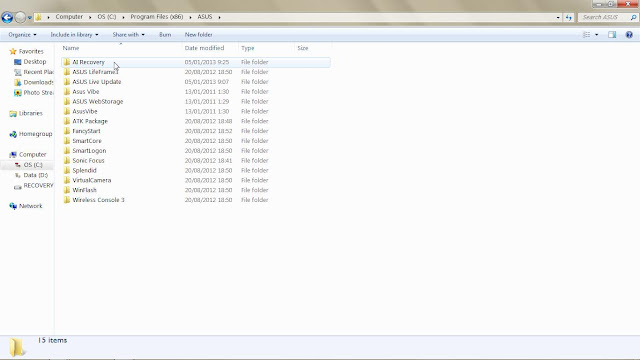 Done? Okay, now double click on the "ChangeHD" file.
Done? Okay, now double click on the "ChangeHD" file.A black "cmd" window will pop up, don't panick, just part of the procedure.
All you have to do now is to wait for the process to complete.
Once it's done, go to "Computer" and check if the "RECOVERY" partition is already gone.
That's all for today, thanks for reading :)












Hello.
ReplyDeleteCould you upload you're full folder of the software? I whant to burn my partition of my asus, but i don't have the "changehd.exe" file.
Please??
Hi, sorry but it's impossible to upload such a large file. Besides that, each recovery CD can only be matched with it's machine and cannot be transferred to other machine. It would be advisable for you to contact ASUS service centre for further info. Hope it helps ;)
Deletehi, i've already created the recovery disc (same model) and i've used it once to return my laptop to its factory setting and now i want to return my laptop to its factory setting again. can i use the same recovery disc again. and do you think AI recovery utility allow you to make another or second recovery disc (multiple time)?
ReplyDeleteYes, you may use the same set of recovery disc to perform the system recovery, as long as your DVDs are not damaged :) But actually you can create as many recovery disc as you want using AI recovery, there's no limit. ENjoy :P
ReplyDeleteIN youtube 1 video is their in which the downloadlink is given
ReplyDeleteGreat post.Thanks for one marvelous posting! I enjoyed reading it;The information was very useful.
ReplyDeletef556ua-as54 review