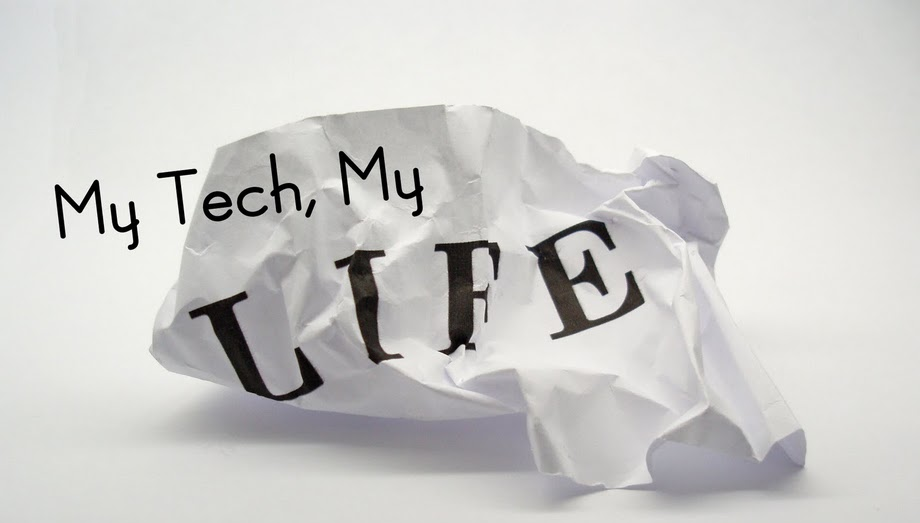On January, 2010, Apple introduced a revolutionary device called iPad, which has truly change the way interact with our daily tasks. At the same time, the late CEO, Steve Jobs had also announced an unbelievable book reader app, an app that turned iPad into an even more amazing portable ebook reader, and not to mention the super convenient iBook Store that can possibly revolutionize the way we purchase books. So what's next? What's next to be anticipated on our iPad?
Magic Reader is the answer! This reader can possibly change the way we read our magazines and journal articles, even if you have your hand smudged while making cake and muffins in your kitchen. MAGIC Reader enables you to read your magazines by turning your head. It detects your head movement through the front facing camera and indicates successful face detection through 2 bright blue stars. When both stars turn blue, it means that you can start flipping your magazine with your head.
The app currently supports only PDF files and image file formats (jpg, png, gif, tiff, and bmp). To insert your magazines, you have to plug in your iPad to your PC and transfer the files via iTunes File Sharing.
Verdict: We find this app quite useful, especially when our hands are busy. The coverflow layout for selecting magazines and articles of our choice is also quite intuitive. However, we think that the supported head gestures are still limited. To select books, we still have to tap our fingers on the screen. We really hope that the developer can make this app even better by adding more handy gestures, like "nod" to select book, and waving hands to cancel selection, and blink our eyes to zoom in and out, for our convenience. Besides that, we also think that the file format support can be improved, with the hope that popular book formats like ePub, Kindle (AZW), and Microsoft LIT (.lit), and Mobipocket (mobi) will soon be supported. Other than that, the current file transferring method is also pretty tedious, which require us to plug in our iPad to the PC. It will be cool if we can transfer the downloaded files from other apps via "open with" function. Furthermore, the limitation of screen orientation to just vertical orientation is quite troublesome, especially when our iPad folio can only support horizontal orientation. Otherwise, this free iPad app is an unbeatable deal for hardcore book readers.