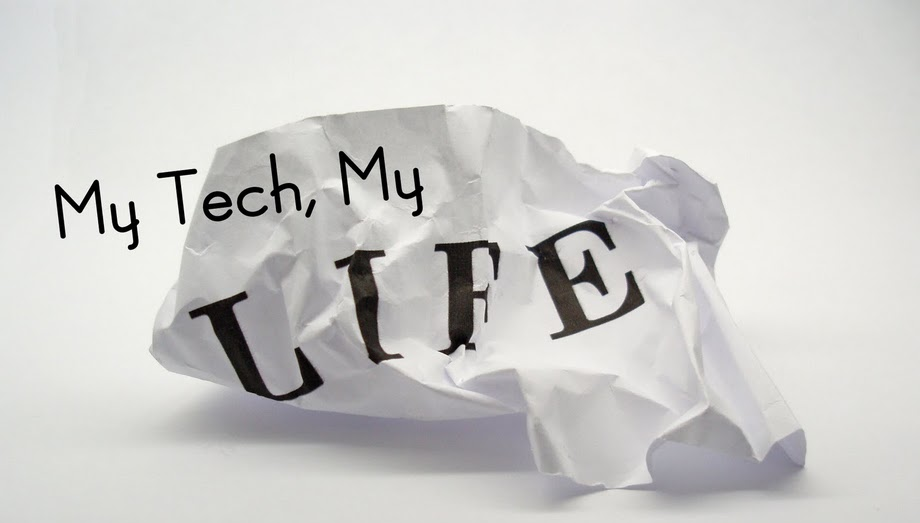iPad 2 is what some would call a "game changing" device, featuring a gifted characteristic, "multi-touch", which turn it into one of the most natural gaming platforms. When we talk about gaming, a lot of ideas come into our mind, and this includes 3D racing, simulation game, shooting game, strategy games, etc. But many seems to have forgotten the old ones, the ones that we used to spend our sleepless nights with our friends, the ones that were truly "cheap & cheerful", and were available centuries before your xbox, Play Station, Nintendo, and iPads were born. They are the true legend in our gaming history, still remaining strong, despite the appearance of millions of new gaming devices and apps. So, in this post, we will be focusing on the "legends", and how to get them on your iPad.
When we said "legend", of course many of you already got the answer. It's board game indeed. Though time has change, there are still certain characteristics of board game that remains till today, even in our modern gaming devices. If you can still recall, many of us used to get our board games and cards from the nearby grocery and stationary shops, and we can easily afford them. Why? Because they are cheap, costing you merely 1 ringgit or a little bit more. Another characteristic that makes board games and cards fun is that, we can actually touch and move the chess pieces and cards around, making the games more interactive. Today, we can get the same fun right on our iPad, with the same 3 characteristics: "Cheap", "touchable" & "movable".

The first app we have here is something amazing, a magic box which contains 20 board games. Yes! You hear me right! 20 games in a box. And you must be thinking, "how much do I need to pay to get this box? $10? $20?" Nope, we are pleased to inform that you can grab this BOX for FREE, and this amazing BOX is named "
BoardBox". It is an app developed by Ripe Apps Inc., and since its debut, it has received various mixed comments, some good, some bad. You might be thinking something else when I said "BAD", but don't get me wrong, it's only bad because the free version doesn't support A.I player, which means the game is only meant for both you and your friend, not for you alone. This, for us, is GOOD, as we think that we as human, have spent too much time talking to our computers, and this is BAD. We think that this app can effectively nurture a healthy relationship between you, your family, and your friends.

The next app we want to introduce is something special, something that we played a lot with our female classmates in primary and secondary school, and it's great, as you can play with up to 4 players, which means no friends neglected. It's called "LUDO", if you know the name, or it's also known by some of our Chinese friends as "airplane chess (fei ji qi)". The concept of the game is simple, the players have to race to get the tokens to the finish line first by throwing dice. So how much is this game? If you get the real game set from your nearest stationary shop, it might cost you a ringgit or two. But in the AppStore, you can get it for FREE, with
Ludo by SIS software. We think "Ludo" is amazing, because it lets you choose between A.I (computer) players and human players, or both. Besides that, you can also choose to play with your own dice by selecting the "Board Only" option. Brilliant isn't it?

Next, this 3rd app is my personal favourite, and though it's ranked only 3 stars in the AppStore, I would personally give it a FOUR. "Animal Chess", also known as "Dou Shou Qi" among the Chinese communities, is a classic 1 versus 1 chess game. The players battle by using chess pieces of different animals of hierarchical order. The weaker ones will be eaten by the stronger ones. Elephant is stronger than tiger and lion, yet weaker than a tiny rat. The game is a blend of strategies and wisdom. The ability to play with tricks and traps will help you win the battle. We are delighted to tell you that this game can be downloaded for FREE, and you can choose to play with either a computer player (in-app purchase needed to select level) or your friend.

Finally, the forth game, a very famous and pricey option, an elegant and premium gaming experience, production of Hasbro. Of course! It's the one and only
MONOPOLY! This game is recognized all over the world and is known for its crazy price tag, and I think there's no need for further rules explanation. There are different version available in the AppStore but we would much recommend Monopoly Here & Now: The World Edition, which we have tried playing for several hours and have been addicted ever since. You can play versus computer players and also select "Tabletop Mode" to play with up to 4 friends. The app costs only $0.99 USD and is a worthy investment for a boring afternoon.

Owh wait! And one more thing, what if you still prefer to play the real board game? We respect your decision, and to tell you the truth, your decision is good. But wait, you still have your iPad right? Why waste it? Here's an awesome app for you that let you forget your dices, score sheets and stop watch on your camping trip.
Board Game Tools, a brilliant idea by Skunk Brothers GmbH, is a compilation of three most essential tools that you can hardly live without when it comes to board games or any other camp fire mini games: A paper (for jotting down scores), a stop watch, and six dices (you can lock any dice that you aren't using). This handy toolbox is, again, available for FREE, if you can bear the ads.