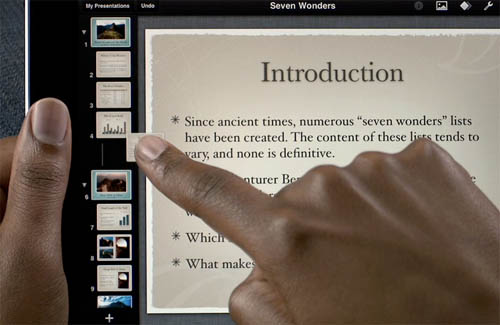I know we've been waiting for this moment for a long time, the iPhone 5, another legend from Apple. But...wait a second!!! iPhone 4S??? not 5??????? I believe most of you out there shares the same shocking feeling as me. Yes, it's really disappointing for all Apple fans who are waiting for the new star to be released. What's more discouraging is that it looks just the same as the previous iPhone 4 model. Nothing more or less. It offers the same screen size, 3.5 '',with exactly the same UI, while other competitors are showing off their bigger and wider screen. With so many competitors out there working hard to overtake iPhone's popularity, it's just not right for Apple to keep its sweet old screen size.

Maybe I'm being hypocritical. But after being the bad guy, complaining about the look of the new iPhone, I would turn over and tell you that inner beauty matters most. iPhone 4S, fortunately holds amazing innards which are capable of wowing its users for many years. First thing is the all new DUAL Core A5 Chip, which delivers 2 times more power, and 7 times more graphic performance! This helps support better multitasking in its new iOS5, and save more battery life.

The second killer feature would be its built in 8MP camera. Many have said that one factor that makes iPhone 4 less competitive is its camera, as Apple's rivals have come out with higher resolution camera and better HD video recording. So, here it is, a better iPhone with a brand new 8 Mega Pixel camera, which is capable of shooting high resolution 1080p videos! It is a leap forward compared to its predecessor, iPhone 4, with a shy 5MP camera, supporting 720p HD video. Apple even claimed that the 4S gives you 60 percents more pixels than the 4. And it's not just that! It also features new optics, which help you capture the best photo in any lighting condition.
As quoted from Apple:
"The custom
lens uses five precision elements to shape incoming light, which makes
the entire image sharper. The larger
f/2.4 aperture lets in more
light, so photos look brighter and better. And the advanced hybrid
infrared filter keeps out harmful IR light, so you’ll see more accurate
and uniform colors."
Besides that, the new generation backside illumination sensor is designed with improvement in sensitivity and a shorter exposure time, which help the camera to capture the brightness identical to the original scene. And even better, there's a refined LED flash which automatically aid you in low light condition (it's up to you to turn it off). There's a lot more about this amazing camera which couldn't be completely introduced here due to the limited space, you can check it out at
http://www.apple.com/iphone/built-in-apps/camera.html.
Next, is Siri. Siri is a dream come true to those who favour the Voice Action feature in Android, and Siri lifts it to a whole new level. Siri allows you to use your voice to do a lot of stuff, like sending messages, listening to reply, make phone calls, asking for weather condition, and many other daily stuff, things that you usually do everyday. It's like no other ordinary Voice Action feature, it doesn't need you to adjust your voice pattern to match it, you are free to talk the way you talk. Siri is able to understand you, and even respond to what you say!

Finally, iCloud. iCloud stores your music, photos, documents, etc. and make them available in all your Apple devices effortlessly. You don't have to worry about syncing your favourite tunes to your iPod Touch or iPad, it does everything for you, wirelessly. With Photo Stream, your beautiful snapshots will appear in all your devices, without the need of transferring. If you have an Apple TV, you can even view your photos and HD videos on its full HD display.

Now, you can keep all your work updated as well, with the power of iCloud. With iCloud, you can update all your documents anywhere you want. You will never need to spend time on saving and transferring your documents and spreadsheets, iCloud does it for you.

iCloud makes your favourite apps automatically available in all your iOS devices.
With iCloud, you don't have to worry about losing your precious data, as it automatically, backup all your important data every night when you connect your device to the power source.


iCloud helps you remember all your important schedules, mails and contacts.
Your bookmarks, reminders and notes will be there with you all the time.
Some says that Apple has made advances in its new iPhone, while some criticize its non radical changes, especially its screen size and case. So, good or bad? It's up to you to decide. :)
Note: iPhone 4S will be released on October 14, 8.00am in U.S, and available for online pre-order from October 7. As for Malaysia iPhone lovers, we might still need to wait a month or two before this brand new iPhone 4S is available in our local Apple resellers.