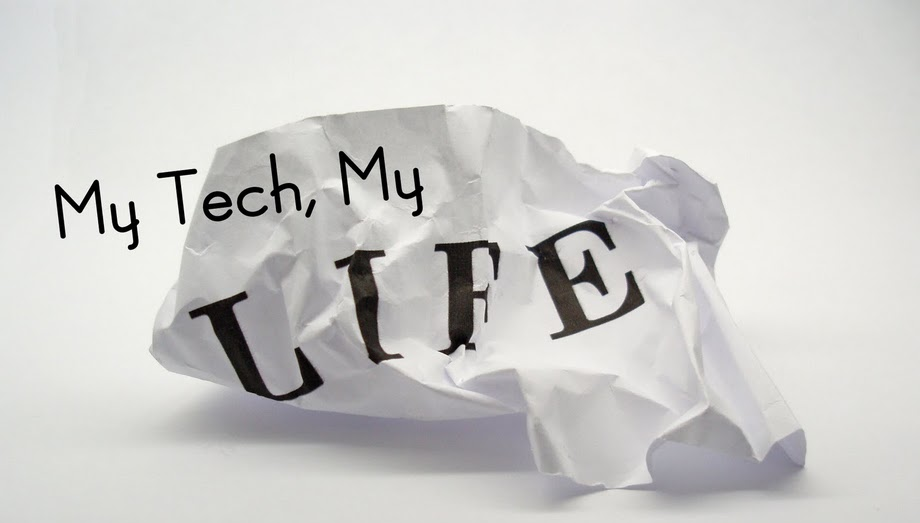One of the flaws that Apple never try correcting is the difficulty to control iPad Keynote slides from distance. Yes, they said that Keynote Remote app is available in the App Store. But the biggest issue is, it's only applicable for those who owns an iPhone or iPod Touch! That's ridiculous! Isn't there any cheaper and more practical way to control our gorgeous Keynote presentation? The answer is yes, yet it requires courage.
Yeap, you got it right! Jailbreak is THE way to solve this problem. What you have to do is to install BTStack Mouse from Cydia. Together with this, Activator app will also be installed (so don't be surprised). Activator app is for you to configure the action of your mouse click. Don't worry, it is not necessary to get our hands dirty, the default setting should be good enough. So what now? Well, the last and most crucial step, ransack your room and see if you have any bluetooth mouse. Remember! What I meant is not the normal wireless mouse with dongle that we use with our PC. Bluetooth mouse is a mouse which utilises a newer and more power consuming bluetooth technology, where wireless dongle is not required to link it with your PC. If you don't have one, you can try your luck at the nearest PC stores.
Now, power up your bluetooth mouse. Then, switch it to discovery mode. At the same time, tap on your BTStack Mouse app and wait for it to detect your mouse. Once it's detected, you just have to tap on the device name to connect it. Alright, done with the major procedure. Right now, you should be able to see a black MacOS style cursor on your screen. Next, you need to minimize/exit the BTStack Mouse app. This is a bit tricky. You must remember NOT to use your 5 finger grabbing gesture to get back to your home screen. If you do so, your whole screen will turn black and freeze. This is because the app is originally designed for pre-iOS5 system. It doesn't support the new set of gestures. To exit, just click on the Home Button. What if you did it accidentally? Don't worry, you just have to do a clean reboot on your iPad, by pressing and holding both the home button and power/sleep button for a while, wait for the white Apple logo to reappear, and everything will be fine.
That's it! With the cursor on the screen, you can now hold your mouse and use it like a remote control to control your Keynote slides. But things isn't that perfect, with this method, you can only move your slides forward, not backward. So if you need to go back to the previous slide, it will be a lil bit awkward as you will have to walk to your iPad "gracefully" and swipe your screen.
Note: This post is merely for educational and informational purposes. Jailbreak voids warranty and holds the potential of ruining your device.
Besides Jailbreaking your iPad, another much legal and simpler option would be to purchase the Bluetooth Media Remote for iPad and iPhone, developed by a company called Satechi. It is a new product and is believed to be the first iPad Keynote compatible remote control. However, it is quite expensive ($27.99) and you probably have to wait for some time before it reaches your doorstep.